|
安装Expect需要安装tcl,这个在Expect的readme文件中有解释
检查系统,是否已经安装tcl了。
[root@rhel ~]# rpm -qa|grep tcl
tcl-8.4.13-3.fc6
tclx-8.4.0-5.fc6
因为expect需要重新编译后安装,那么就需要tcl的开发包。
rpm -ivh --force tcl-devel-8.4.13-3.fc6.i386.rpm
然后将expect-5.43包解开,开始读INSTALL文档,直接运行 ./configure --help开参数。
1.首先确定tcl开发包安装的位置
rpm -qpl tcl-devel-8.4.13-3.fc6.i386.rpm|more
2.然后根据参数,运行./configure
./configure --with-tcl=/usr/lib --with-tclinclude=/usr/include/tcl-private/generic
3.执行
make
4.执行
make install
TCl非rpm的安装指南
1,Configuring and Compiling on UNIX
Compiling Tcl on UNIX has two steps: configure and make. In the simplest case you type the following commands to your shell:
一 般可以直接安装tcl使用tcl8.4.19-src.tar.gz,直接configure,make,make test,make install
cd tcl8.5.0/unix
configure options
make
make test
make install
参考:http://www.tcl.tk/doc/howto/compile.html
2,Install Expect
tar -zxvf expect.tar.gz
cd expect-5.43
./configure --prefix=/usr/expect --with-tcl=/usr/tcl/lib --with-tclinclude=/tcl_source_code_path/generic
有时候tcl的lib目录不同需要修改--with-tcl=/usr/tcl/lib 这个参数
[root@BuildServer expect-5.43]# ./configure --with-tcl=/home/software/tcl8.4.19/unix/ --with-tclinclude=/home/software/tcl8.4.19/generic/
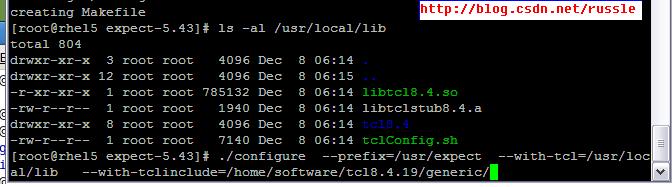
make
make test
make install
注意:安装Expect不需要tk,我只install了TCL就可以了
参考网址:http://expect.nist.gov/
http://www.tcl.tk/
Windows上安装Expect(转)
Expect的主页上说从http://bmrc.berkeley.edu/ftp/pub/winnt/tcltk/expect/expect-5.21r1b1-setup.exe 可以下载windows版本的程序,但是我试过多次,一个都没下载成功,提示文件已经不存在。经过几天google,最后终于找到了windows上两种使用Expect的方法。
方法一:安装ActiveTcl。我安装的是ActiveTcl8.4.15.0.280619-win32-ix86-threaded.exe,它自 带了Expect,dll版本是5.43。这种方式下,你只能通过tcl的脚本来实现你想要的Expect功能,事实上为了使用Expect不得不安装一 些你可能不需要的功能。
方法二:安装expect-5.21r1b1-setup.exe。这个文件我是从http://cit.wta.swin.edu.au/cit /subjects/CITP0021/lilydale/downloads/expect-5.21r1b1-setup.exe下载下来的。安装以 后,将C:/Program Files/Expect-5.21/bin加入你的搜索路径后就可以在命令行下使用Expect。对于不需要完整的Tcl的功能的用户很适用,因为安装 占用很少
(责任编辑:IT) |
