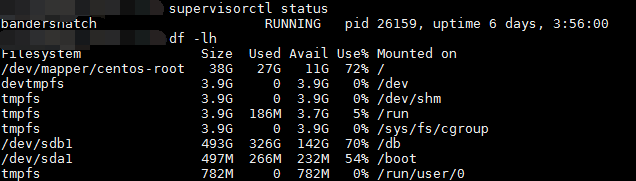|
最近需要在离线环境下安装Python的包找了几个发现都不太适用最后选择了bandersnatch这个也是官方推荐使用的,bandersnatch会定时抓取官方镜像,安装简单一次安装之后你就不用管了而且运行也非常稳定。感觉被欺骗了。看了很多教程别人说只有50G左右,我留了500G的空间,最后查资料才发现2013年是50G,2014年120G,我现在同步的是326G。同步了6天有点大,截止到2016年11月18日 大小为402G,最近几天没有增长
我是在Docker下搭建的,如果在实体机器上搭建流程一样。
[mirror] directory = /opt/pypi/ master = https://pypi.python.org timeout = 10 workers = 3 hash-index = false stop-on-error = false delete-packages = true [statistics] access-log-pattern = /opt/tengine/log/*.pypi.python.org*access*
worker_processes 1;
events {
worker_connections 1024;
}
http {
include mime.types;
default_type application/octet-stream;
autoindex on;
autoindex_exact_size on;
autoindex_localtime on;
sendfile on;
keepalive_timeout 65;
server {
listen 80;
server_name localhost;
location / {
root /opt/pypi/web/;
}
#
error_page 500 502 503 504 /50x.html;
location = /50x.html {
root html;
}
}
}
daemon off;
[supervisord]
nodaemon=true
[program:tengine]
command=/opt/tengine/sbin/nginx
user = root
autostart = true
autorestart=true
redirect_stderr=true
stdout_logfile=/dev/stdout
stdout_logfile_maxbytes=0
[program:bandersnatch]
command=/usr/local/bin/bandersnatch mirror
user = root
autostart = true
redirect_stderr=true
stdout_logfile=/dev/stdout
stdout_logfile_maxbytes=0
Dockerfile
FROM ubuntu:latest
MAINTAINER python <becivells@gmail.com>
RUN apt-get -y update && apt-get install -y python-pip wget supervisor && pip install bandersnatch
RUN apt-get install -y zlib1g-dev gcc make libpcre3 libpcre3-dev openssl libssl-dev
RUN mkdir -p /opt/pypi/ &&\
mkdir -p /var/log/supervisor &&\
mkdir -p /var/tmp/nginx/client/ &&\
mkdir -p /var/tmp/nginx/proxy/ &&\
mkdir -p /var/tmp/nginx/fcgi/ &&\
mkdir -p /var/tmp/nginx/uwsgi/ &&\
mkdir -p /var/tmp/nginx/scgi/
ENV TENGINE_VERSION tengine-2.1.0
RUN cd /tmp/ && wget http://tengine.taobao.org/download/${TENGINE_VERSION}.tar.gz &&\
tar -zxvf ${TENGINE_VERSION}.tar.gz -C /tmp/ && chmod -R 777 /tmp/${TENGINE_VERSION}
#./configure
RUN cd /tmp/${TENGINE_VERSION} && ./configure \
--prefix=/opt/${TENGINE_VERSION}/ \
--error-log-path=/var/log/nginx/error.log \
--http-log-path=/var/log/nginx/access.log \
--pid-path=/var/run/nginx/nginx.pid \
--lock-path=/var/lock/nginx.lock \
--with-http_ssl_module \
--with-http_flv_module \
--with-http_stub_status_module \
--with-http_gzip_static_module \
--http-client-body-temp-path=/var/tmp/nginx/client/ \
--http-proxy-temp-path=/var/tmp/nginx/proxy/ \
--http-fastcgi-temp-path=/var/tmp/nginx/fcgi/ \
--http-uwsgi-temp-path=/var/tmp/nginx/uwsgi \
--http-scgi-temp-path=/var/tmp/nginx/scgi \
--with-pcre &&\
cd /tmp/${TENGINE_VERSION} && make && make install && \
rm -rf /tmp/* && apt-get autoclean && \
ln -s /opt/${TENGINE_VERSION}/ /opt/tengine
COPY supervisord.conf /etc/supervisor/conf.d/supervisord.conf
COPY bandersnatch.conf /etc/bandersnatch.conf
COPY nginx.conf /opt/tengine/conf/nginx.conf
EXPOSE 80
VOLUME ["/opt/pypi/"]
CMD ["/usr/bin/supervisord"]
将这几个文件放到同一目录下 docker run build -t pymirror .
运行
docker run -d -p 80:80 -v /主机要存放的目录:/opt/pypi pymirror
使用方法因为http不被建议使用,我们也没有证书可以在home目录下创建.pip文件夹
Linux下在用户目录下创建.pip文件夹,在.pip文件夹中创建文件pip.conf mkdir ~/.pip touch ~/.pip/pip.conf # root @ Y400 in ~ [23:43:33] $ cat .pip/pip.conf [global] index-url = http://ip/simple extra-index-url=https://pypi.mirrors.ustc.edu.cn/simple [install] trusted-host = ip windows下 在用户目录下例如C:\Users\user-admin\ 创建pip文件夹创建一个文件pip.ini [global] index-url = http://ip/simple extra-index-url=https://pypi.mirrors.ustc.edu.cn/simple [install] trusted-host = ip 或者 在window的文件夹窗口输入 : %APPDATA% 创建文件夹pip在pip文件加下创建文件pip.ini [global] index-url = http://ip/simple extra-index-url=https://pypi.mirrors.ustc.edu.cn/simple [install] trusted-host = ip 或者临时使用 pip install -i http://ip/simple --trusted-host 192.168.10.90 Django 国内pypi源 阿里云 http://mirrors.aliyun.com/pypi/simple/ 中国科技大学https://pypi.mirrors.ustc.edu.cn/simple/ 豆瓣(douban) http://pypi.douban.com/simple/ 清华大学 https://pypi.tuna.tsinghua.edu.cn/simple/ (责任编辑:IT) |